
If your Ford F-250 Super Duty key fob has stopped working, the range has dropped or doesn't work in the cold, it's probably time to replace the battery. This guide will show you step-by-step how to change the battery quickly and efficiently with out visiting the Ford dealership.
Tools & Materials Needed:
- A new 3 Volt (3V) CR2032 or CR2450 battery (check your key fob type) When shopping for batteries don't get a cheap one, you need a good brand that will last in the cold and the heat, and give you the best remote range. If want to know 100% what your battery is open the remote and remove the old battery.

- A small flathead screwdriver or a pry tool (You can also use a key)
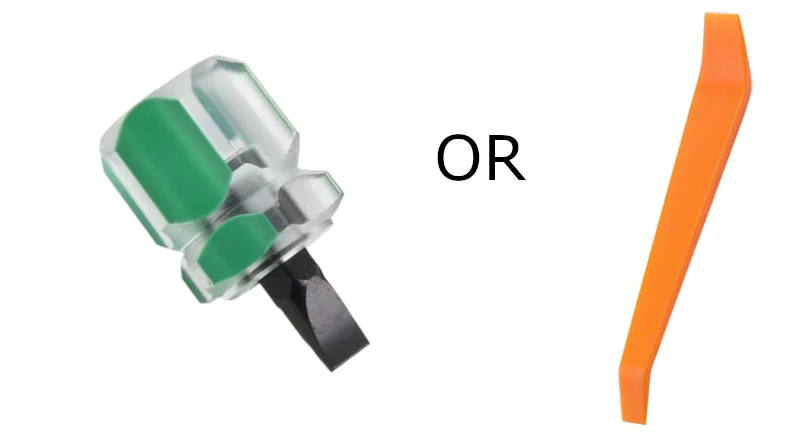
Step 1: Identify Your Key Fob Type
Ford F-250 Super Duty trucks may come with different key fob designs depending on the model year, aftermarket keys will vary. The two most common types are:
- Flip Key (Integrated Key and Fob)
- Smart Key (Push-Button Start)

Step 2: Open the Key Fob
For Flip Key Fob:
- Locate the small notch on the seam of the key fob.
- Use a small flathead screwdriver to gently pry open the key fob.
- Carefully separate the two halves to reveal the battery compartment.
For Smart Key Fob:
- Slide the release switch on the back of the key fob to remove the mechanical key.
- Use the small flathead screwdriver to pry open the key fob along the seam.
- Gently pull apart the casing to access the battery.

Step 3: Remove the Old Battery
- Identify the battery type (usually CR2032 or CR2450).
- Carefully lift the battery out using the flathead screwdriver or your fingernail.
- Take note of the battery’s orientation (positive side facing up).
Step 4: Insert the New Battery
- Insert the new battery in the same orientation as the old one (positive side up).
- Ensure the battery is securely seated in place.
Step 5: Reassemble the Key Fob
- Align both halves of the key fob and snap them back together.
- If you have a smart key fob, reinsert the mechanical key.
Step 6: Test the Key Fob
- Press the buttons on the key fob to ensure it is functioning properly.
- Stand near your vehicle and test the lock/unlock functions.
- If the key fob is still unresponsive, check the battery orientation or try a new battery.
Conclusion
Replacing the battery in your Ford F-250 Super Duty key fob is a simple process that can save you time and money. By following these steps, you can restore your key fob's functionality and avoid being locked out of your vehicle due to a dead battery.
If you still encounter issue, consider visiting your local Ford dealership for assistance.



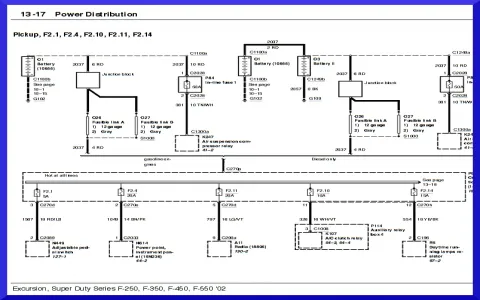


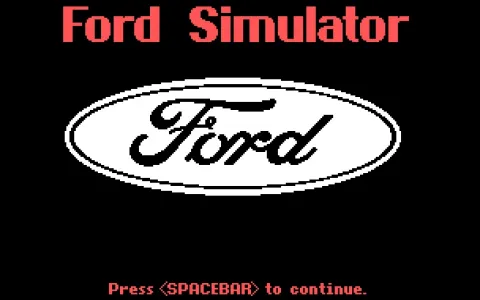

![What Ford F150 is Best for Towing ? [Full Guide]](/sites/default/files/styles/frontpage_stories/public/2025-04/f250-camping.webp?itok=6Ah370zB)
